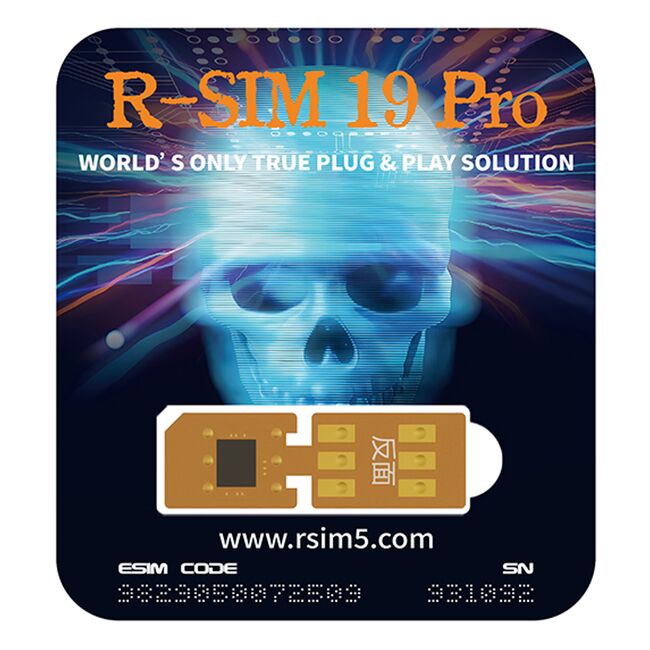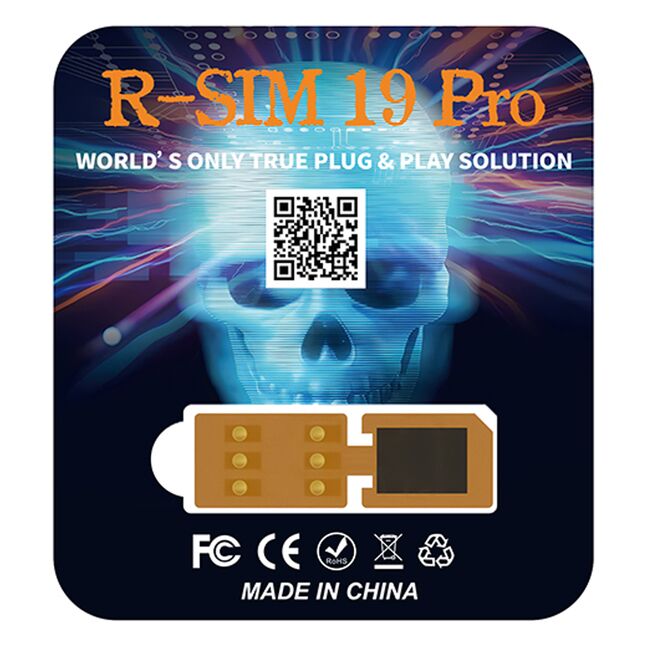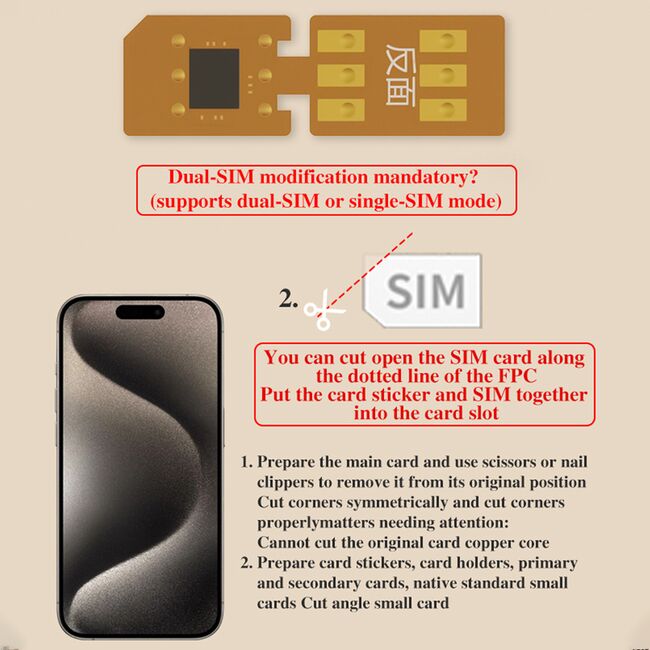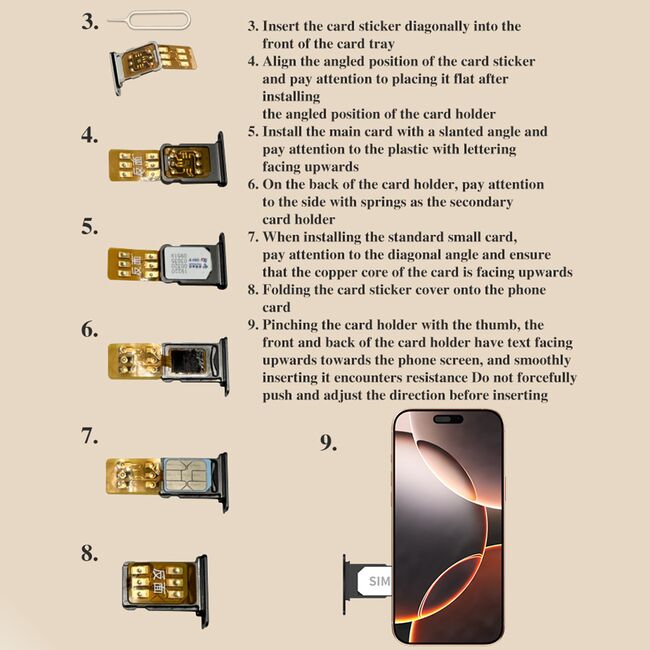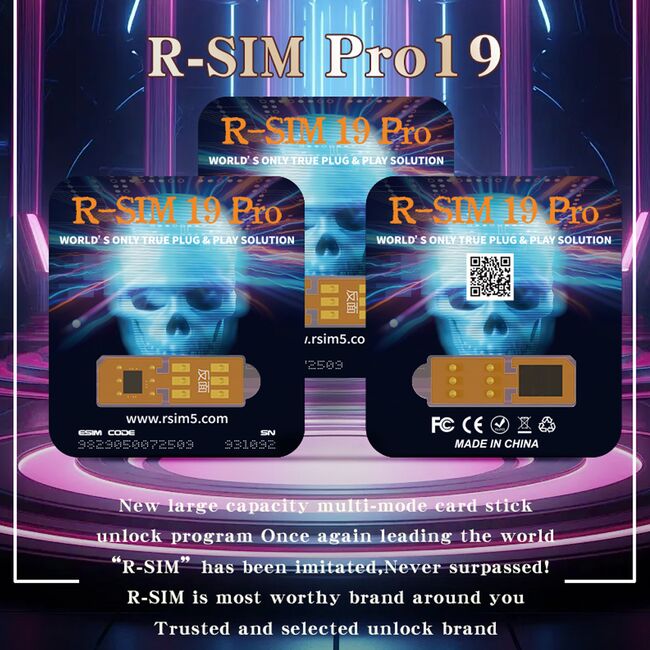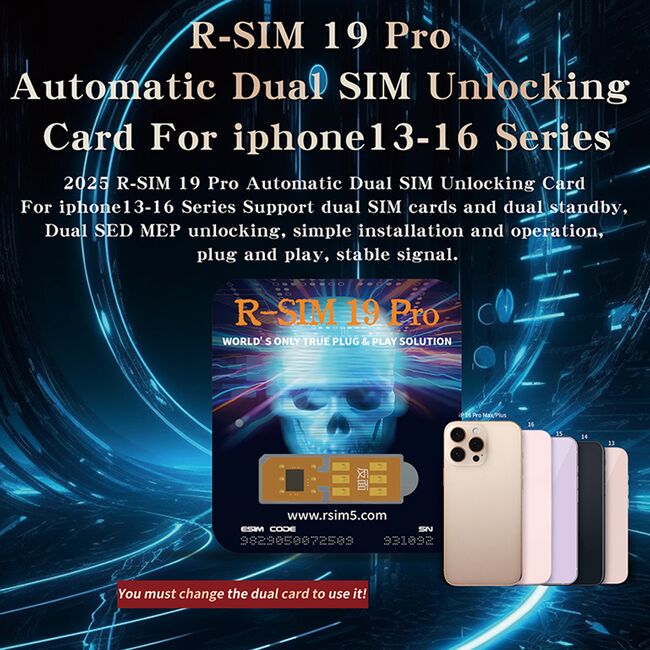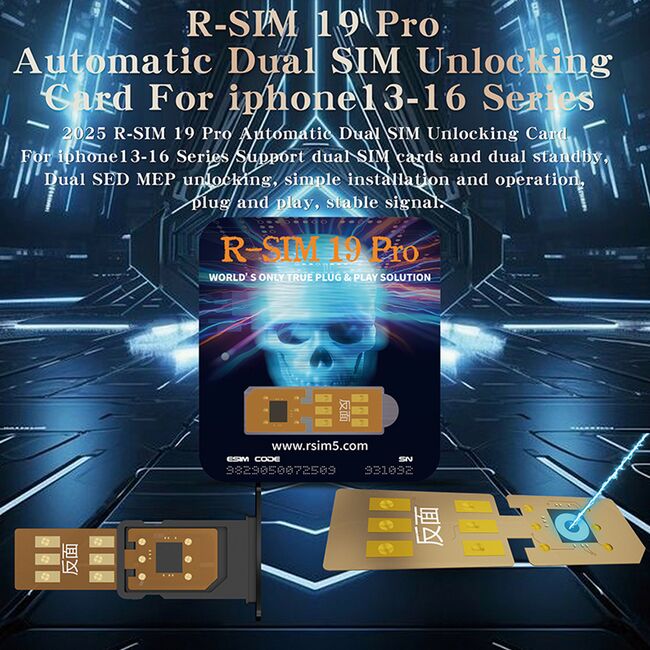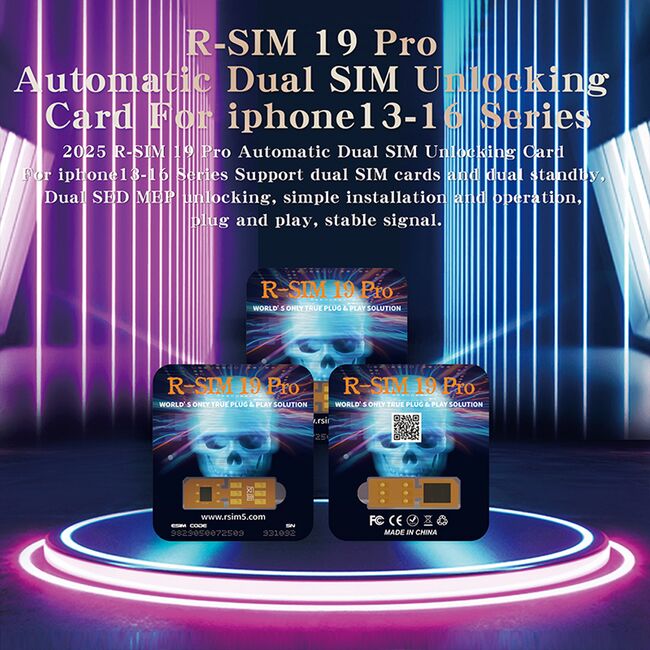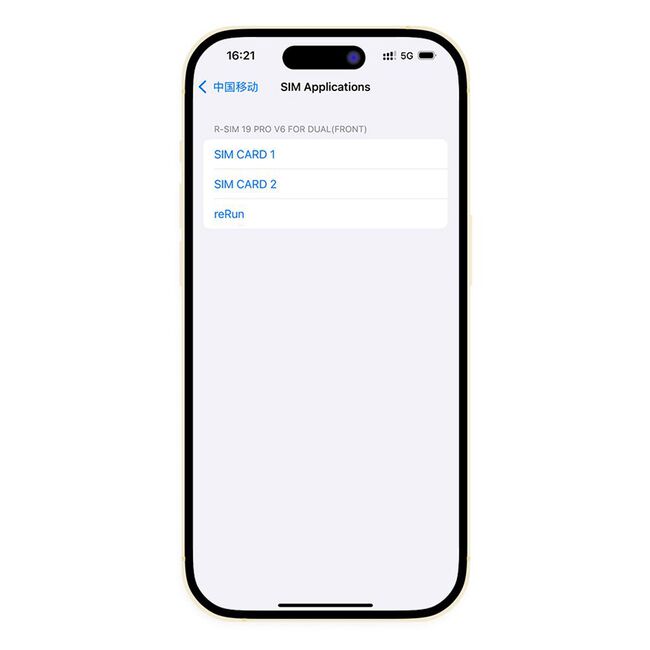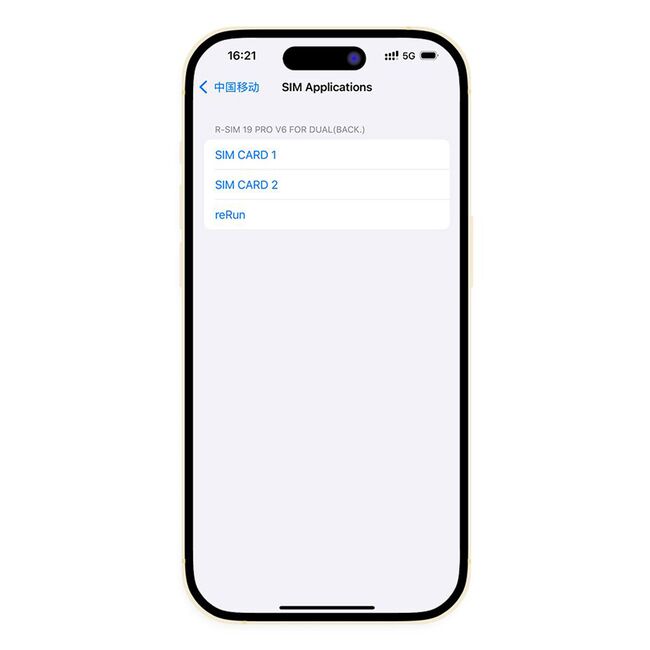R-SIM 19 Pro Automatic Dual SIM Unlocking Card for iPhone 13 to 16PM Like ICCID Unlock only Support Dual SIM Slots
Features:
- Plug-and-play without modifying the SIM card or SIM tray
- No adhesive required
- Zero configuration required, automatically acquires signal without IPCC loading
- Support 5G + HD Voice
- No need resource library deregistration
- Durable design, No restrictions SIM swaps
Special Reminder:
- Exclusively for modified dual-SIM trays on iPhone 13 to 16 Pro Max series? Not compatible with iPhone 12 series, 13 mini series, or SE3, SE4.
- Incompatible with original single-SIM slot devices, Single SIM devices with EID are incompatible.
- Dual-SIM modification mandatory? (Supports dual-SIM or single-SIM mode)
- Dual SIM Standby Perfect Works without a esim or a blank Card
- This mechanism only work on Dual Physical SIM, means all supported US devices need to be converted to Dual Physical SIM
- Works like unlocked device. like ICCID unlock
Steps:
- Prepare the main card and use scissors or nail clippers to remove it from its original position
- Cut corners symmetrically and cut corners properlymatters, needing attention: Cannot cut the original card copper core
- Prepare card stickers, card holders, primary and secondary cards, native standard small cards, Cut angle small card
- Insert the card sticker diagonally into the front of the card tray
- Align the angled position of the card sticker and pay attention to placing it flat after installing the angled position of the card holder
- Install the main card with a slanted angle and pay attention to the plastic with lettering facing upwards
- On the back of the card holder, pay attention to the side with springs as the secondary card holder
- When installing the standard small card, pay attention to the diagonal angle and ensure that the copper core of the card is facing upwards
- Folding the card sticker cover onto the phone card
- Pinching the card holder with the thumb, the front and back of the card holder have text facing upwards towards the phone screen, and smoothly inserting it encounters resistance, do not forcefully push and adjust the direction before inserting
Package includes:
- 1 x Card Sticker
No reviews found